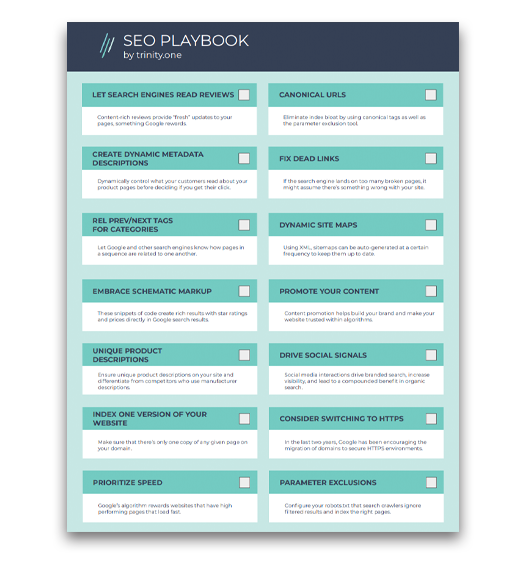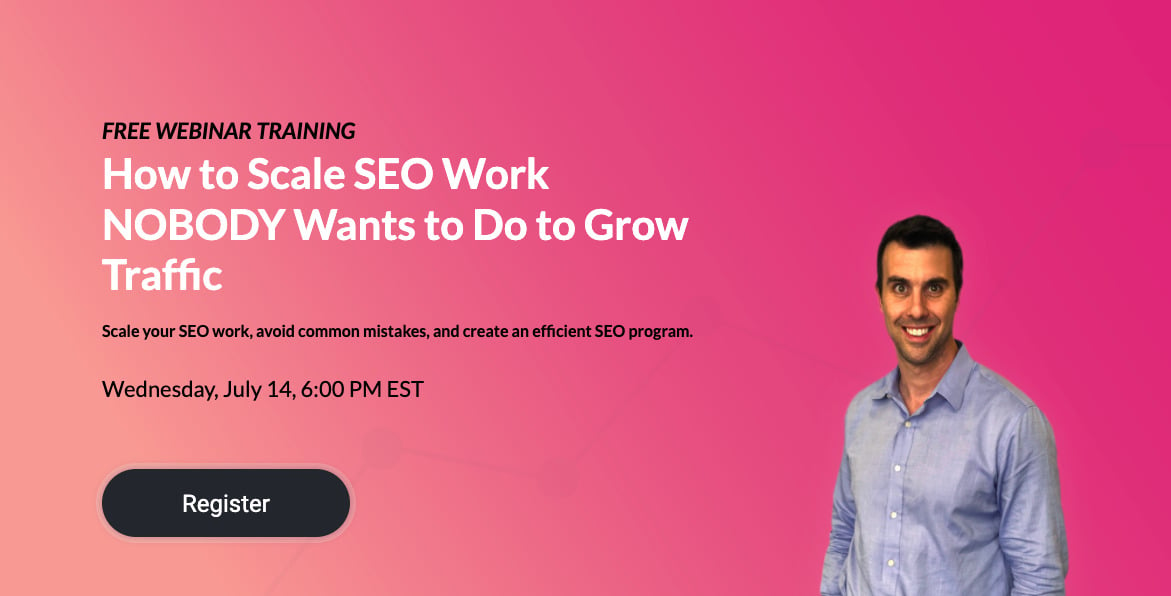The SEO world can be overwhelming for marketers and small business owners alike. However, even top SEO professionals who work closely with Google sometimes miss information. This is what happened with the latest rel=prev/next announcement.
The search giant forgot to let SEO professionals know that the indexing signal was discontinued, and the change went unnoticed for several years. As a result, something that had been considered a “best practice” since 2011 became irrelevant overnight, leaving everyone in the marketing world to pick up the pieces.
What is rel=prev/next and how will this announcement affect your website? We’re breaking down the news from Google and how you can keep your pages optimized.
What is Rel=Prev/Next?
Rel=prev/next is an indexing signal used to help search crawlers understand the layout of your content. Publishers use these lines to tell Google where content starts (where the main first page is) and how pages follow in a line. By using these commands, publishers could make sure that the first page ranked well (Google’s crawlers would give it the heaviest weight compared to the other pages) and that the following pages made sense to whatever bot was following them.
For example, if a slideshow covers top exercises you can do at home, Google won’t try to see how a page ranks for the term “lunges”. It will focus on the main topic of at-home exercises and look at the content as a whole.
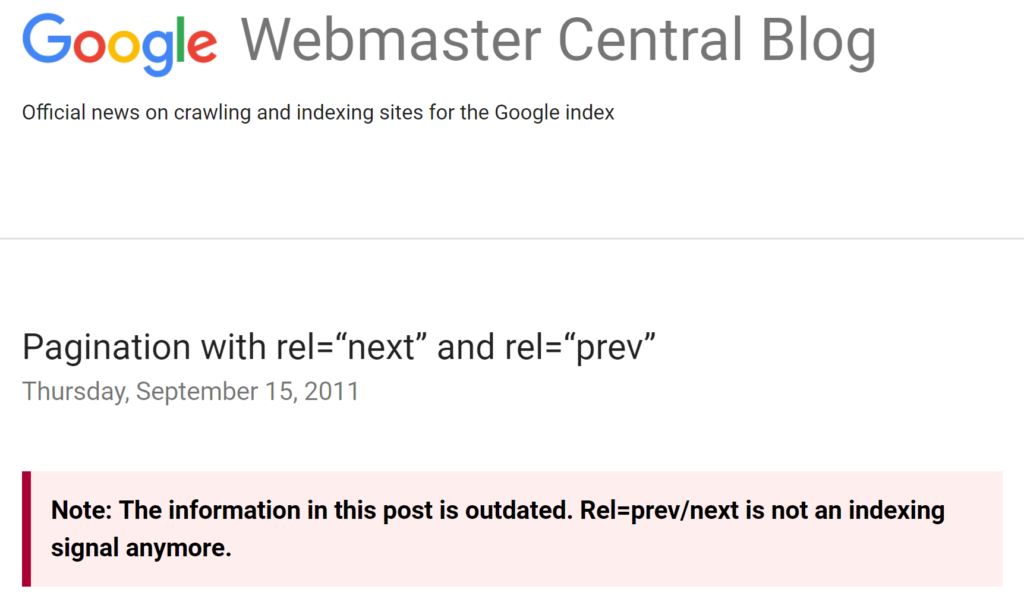
What is Changing About Rel=Prev/Next?
Technically? Nothing. Google says that it no longer supports rel=prev/next and that it hasn’t supported rel=prev/next for years. The search giant just never got around to letting SEO professionals know. In fact, the news broke when a few people noticed that Google had updated its webmaster blog to state that rel=prev/next is outdated and no longer used.
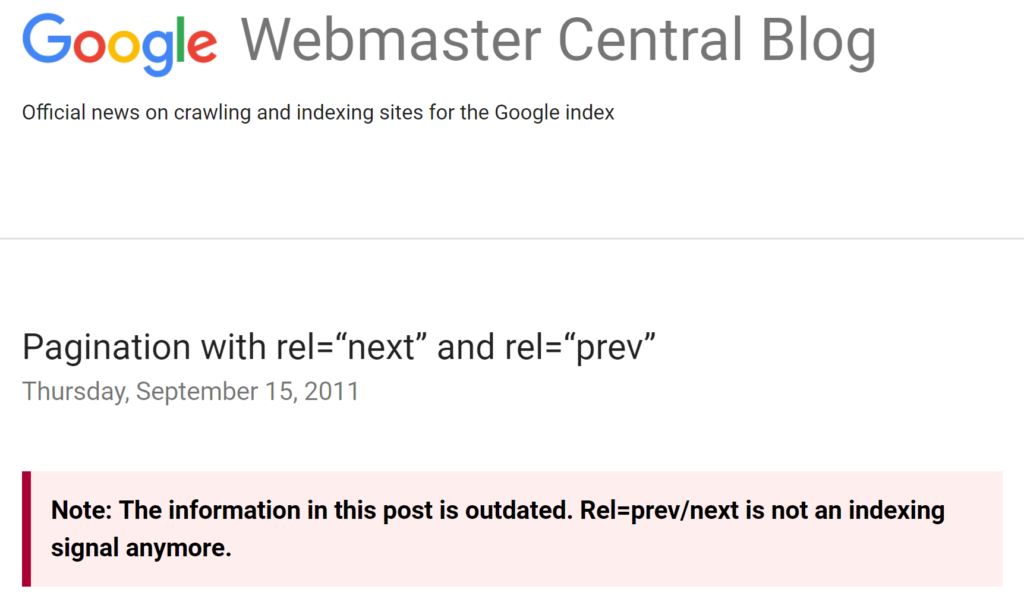
What Google means when it says rel=prev/next is no longer supported is that its system already knows how to connect pages and assemble them into a series. Marketers don’t need to leave breadcrumbs because the crawlers can figure it out.
For this particular update, SEO professionals and marketers won’t notice any changes to rankings or user behavior, as Google’s system became smart enough to read page flow long before anyone noticed.
Google isn’t saying exactly how long ago it stopped supporting rel=prev/next, leaving many search professionals to wonder how much time they wasted using this markup.
“We apologize for any confusion,” a Google spokesperson told Search Engine Land. “This was an oversight and something that we should have communicated proactively before taking down the documentation.”
Within the same comment, the spokesperson promised that Google will try to improve communication about search and markup changes in the future.
What Does This Announcement Mean for Brands?
The announcement that rel=prev/next is longer supported was shocking enough, but then Google topped it with a tweet that was meant to calm marketers but actually had the opposite effect.
Unfortunately, many people stopped reading after “studies show that users love single-page content, aim for that when possible.” This caused a fervor around whether webmasters need to undo content that has been paginated and lead to theories that pagination would be punished in the future.
However, as you can see, this is simply not true. Know and do what is best for your users.
Ilya Grigorik, web performance engineer at Google, clarified the announcement by saying that just because Google’s bots are smart enough to understand the layout of various pages doesn’t mean brands shouldn’t use pagination. Remember, the crawlers are only one part of your SEO strategy, your readers are just as important to ensure high rankings.
Pagination vs Infinite Scrolling from a Marketing Standpoint
This discussion around pagination and infinite scrolling has brought back the hotly-contested debate, with many SEO professionals evaluating their options with 2019 eyes. Over the past few years, infinite scrolling has almost completely taken over the web. Its main benefits include:
- Easier navigation for users. Readers don’t have to click and wait for a page to load, decreasing the chances that they bounce.
- Intuitive use. Social media channels have trained users to expect continuous scrolling.
- Increased chance of conversions. While users will bounce if they can’t find what they want on a page, infinite scrolling allows them to keep looking until they find what they need. (Think about the popularity – or lack thereof – for the second page of Google search results.)
Despite these benefits, infinite scrolling does have its drawbacks. It can make some sites slower to load at a time when site speed is everything. It also means that users will only land on one page and are more likely to bounce instead of clicking deeper into your website.
On the other hand, pagination gives users a sense of control. It allows them to more accurately gauge how much content they have consumed. It also makes it easier to return to content when they’re browsing, which can increase conversion rates for eCommerce sites.
It is up to each webmaster to determine whether they prefer pagination or infinite scrolling depending on their brand goals, user behavior, and current layout.
What Should You Do With This Information?
The vast majority of SMBs will be unaffected by Google’s announcement. You do not need to rethink your SEO strategy for the year because of a long-discontinued indexing signal. If Google stopped using rel=prev/next years ago then you can take a few months to figure out what to do.
If you do want to change your content to move away from pagination, consider adding a View All button. This will allow users to load all of the content onto one page, giving them options for how they want to engage with your content. This is a particularly useful option if you have slideshow-based content where each slide is a new page.
If you add a View All option, consider adding a rel=”canonical” link to your additional pages to let Google know that the main page should be indexed. This will prevent any confusion with duplicate content.
Contact Trinity Insight to Improve Your SEO
While this is a minor announcement from Google, there are plenty of other search changes made each year that can affect your rankings. Work with the professionals who follow these updates closely and immediately take action to protect their clients. Start with a Free SEO Assessment to see how your rankings could be improved, and let us create a plan for search growth in the future.co