Google Analytics 4: The Next-Level Measurement Protocol for Omnichannel Tracking
Google Analytics 4 (GA4) has revolutionized how we approach web and app data analytics. It’s become an essential tool for marketers, website managers and analysts. As GA4 continues to mature, it’s crucial to integrate it into your digital strategy. Here’s a rundown of what GA4 is and what actions to take to ensure you get the most out of this valuable tool.

What Is GA4?
GA4, initially built on the framework of Google’s App + Web Properties, caters to the dynamic needs of modern marketers and decision-makers, adapting to shifts in marketing strategies and data privacy regulations. Incorporating advanced machine learning, GA4 offers a forward-thinking analytics solution.
For those who haven’t fully transitioned to GA4, it’s time to make this your primary analytics tool. Google’s dual setup recommendation is now a thing of the past, with GA4’s full suite of features for web and app analytics being available.

A Holistic Marketing Approach
We’re seeing the industry shift to a holistic approach to marketing. Businesses are putting more emphasis on the multi-touchpoint, full customer journey over siloed channels and individual sessions in their marketing. GA4 aims to give marketers more visibility into conversion paths and cross-platform, cross-device touchpoints.

Data Privacy
In an era where data privacy laws are intensifying, GA4 offers enhanced control over data collection and processing, aligning with legal compliance and consumer expectations.

Machine Learning
The machine learning capabilities of GA4 provide predictive insights, such as conversion and churn probability, enhancing cross-device and platform user tracking accuracy.
Additional Exciting Features
Outside of GA4’s “Big Three” product highlights, we found a few other features really exciting:
Enhanced Measurement: GA4 automatically measures site interactions such as outbound clicks, video plays and file downloads with behavior events. No additional site code or tagging is needed.
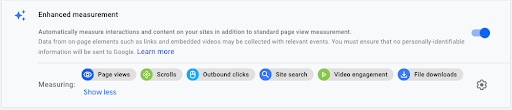
Event Editing: Did you or a developer make a typo when adding behavior events to the site, and now you’re looking at some events under the event category Homepage and others under the category Homepage? It happens to us, too. GA4 allows for event editing within the UI, so you can easily and retroactively correct any instances of typos in events.
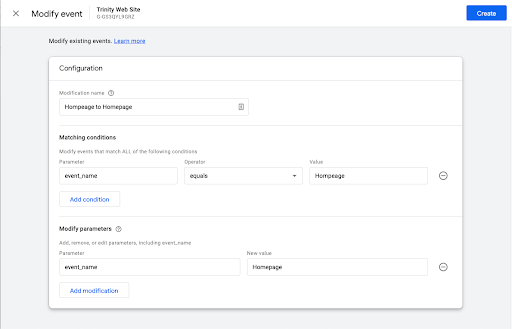
Debug View: Need to see exactly what you’re sending to Google Analytics? You can now do that in Analytics with Debug View. (Some help from the Analytics Debugger Chrome extension is required)
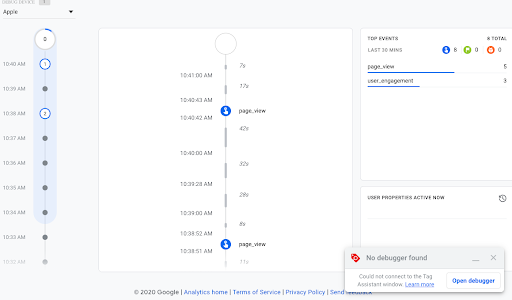
Resources for Getting Started With Google Analytics 4
Transitioning to Google Analytics 4 (GA4) can be a smooth process with the right resources. Whether you’re new to GA4 or looking to deepen your understanding, these resources will guide you through every step of the setup and utilization of GA4.
Official GA4 Setup Guide (PDF) From Google
This comprehensive guide is your first port of call. It provides step-by-step instructions on creating a GA4 property, setting up data streams and configuring basic settings. Available at Google’s Analytics Help page, this guide also covers the transition from Universal Analytics to GA4.
Comprehensive Video Tutorials From Google
Google’s Analytics Academy offers a series of video tutorials covering various aspects of GA4. These videos are ideal for visual learners and range from beginner to advanced topics. Topics include an introduction to GA4, understanding reports, configuring data collection and utilizing GA4 for specific business goals. You can find these tutorials on the Google Analytics YouTube channel and the Analytics Academy website.
Interactive GA4 Demo Account
Google offers a demo account that allows you to explore a real GA4 property. This is an excellent way to get hands-on experience with the interface and reports without affecting your data. Access the demo account via the Google Analytics Demo Account page.
GA4 Setup Assistant
Within your Google Analytics account, the GA4 Setup Assistant helps you create a new GA4 property linked to your existing Universal Analytics property. It simplifies the process by guiding you through each step and automatically carrying over some configuration settings.
 ?
?
