9 Best Practices for eCommerce Product Pages
One of the most critical areas to optimize within your user experience is without question the PDP, otherwise known as the Product Detail Page.
This is the “money page” on your site – the page that does the selling and takes the customer from research and evaluation to purchase. Few digital marketers get excited about eCommerce product pages though. Owners and executives who manage tens of thousands of products see these pages as essential for driving sales but incredibly tedious to maintain.
From detailed product descriptions to high-res photos, it is easy for good product pages to become stale or repetitive without a site manager who is focused on quality. Your customers will likely only look at a few product pages while they shop, but the information they find is incredibly valuable to them.
- More than 75% of customers rate product specifications as incredibly important when online shopping.
- Additionally, 98% of customers have been dissuaded from buying a product because of incomplete or incorrect content.
If even a few of your product pages aren’t meeting your quality standards, then your company is leaving sales on the table. Follow these nine best practices to develop product pages that engage customers and really sell your products.
1. Balance Branding With Information in Your Copy
Some brands get hyper-creative when they develop their product names or descriptions, choosing titles more similar to paint swatches than actual colors most people recognize. Instead of selling something that is light blue, they call the color “early morning mist.” While these descriptions are engaging and in line with how you sell your products, your customers expect you to clearly describe what the items are in ways anyone can figure out. Not only will this make your product descriptions and titles more effective (increasing customer knowledge and interest) clear copy will also give you a search boost because of the targeted keywords and informative language. Let Patagonia serve as your example. They certainly sell the idea of going outdoors with the best gear, but they are also clear about the items that they promote.
2. Create Unique Product Descriptions
It should go without saying that your product descriptions need to be unique to your brand, not copied from a vendor — especially not without their permission. However, this is common enough that it bears repeating.
Also, remember that your product descriptions are read by actual customers, not just search crawlers, so focus less on keyword stuffing and more on creating content that sells. Brand managers who want to go above and beyond with their content will develop engaging product descriptions that resonate with customers and keep people reading. They don’t see product descriptions as a burden for the content team or an SEO means to an end. See below how lush sells an idea while providing information. Customers want to relax in citrus-luxury and know exactly how to do it.
3. Develop Guidelines for Your Product Images
Like your brand style guide, you should have a photography style guide for your products. This ensures product quality, but also product unity. Each product should be shot in the same light, with the same size ratio and the same online layout.
If you develop and sell all of your products, great. You should have no problem creating a unified model for your product images. However, this gets tricky when you sell items from dozens of vendors. It’s not uncommon for brands on a budget to accept product images from vendors to save money on photography costs. As a result, one shirt might be featured on a white background, while the other is advertised on a model. The quality of one is higher than the other and customers are going to have a harder time objectively comparing the two.
Let’s put it this way, you want to look like a professional eCommerce business, not a third-party marketplace. If your categories look like eBay or Google Shopping results, then it’s time to unify your product images.
4. Show Multiple Images and Angles
Another way eCommerce brands keep their budget low is by only showing one or two images per product. What these retailers save in the short-run they will pay for in the long run with lower conversion rates and sales. Your first image wins over customers, but they want to see more. They want to know how the image looks from different angles and see if there is greater context for its size and weight.
Camping World’s pages need improvement. They took one image and then photoshopped the different rug colors to create different photos. Plus, some brands have their logos plastered on all of the product images, while other photos just have the products.
5. Display Product Alternatives and Recommendations
Your product pages are meant to fill a need that your customers have. You should do whatever you can to offer solutions and guide shoppers to complete the sale. One way to do this is with product recommendations. Showing similar products helps customers figure out what they need and what their options are. If they are on the fence about a product, they might find the perfect fit in your recommendation section.
You can also use your recommendation section to cross-sell items. A retailer can promote accessories or shoes to go with prom dresses, while an outdoor eCommerce store recommends additional camping gear for customers looking at tents. Product alternatives increase the chances that a customer will convert, while product recommendations increase the average ticket. Timberland actually uses both recommendations and alternatives. As you can see, they promote other jackets, but also hiking boots and work shoes to shoppers.
6. Give Customers Product Customization Options
Your customers have specific features in mind with the items they want. While you can’t accommodate everyone, you can showcase various customization options and choices when selling your products. These options address customer concerns and give buyers more control over the items.
Your customizations don’t need to be complex. Couch guitar straps nails it. They offer wallets with snaps or wallets without. This way customers who find the color and model they like aren’t deterred by a snap (or lack thereof).
Your product pages are there to lower the risk factors when buying something from your brand. Why not add different details, add-ons, and color options to give people a strong sense of control?
7. Engage Your Customers on Your Product Pages
Ideally, you would dedicate at least half of a resource to customer engagement and encouraging buyers to review their items and share insights on your product pages. You may decide that this falls under the customer service umbrella or lives at the meeting point of customer care and marketing. More than 90% of customers don’t trust items that lack reviews, and the more reviews a product has, the more customers trust it. Typically, a customer reads one or two good reviews and then reads the negative ones. They want to see what the worst-case scenario is before they buy. Knowing this lowers their perceived risk and motivates them to move forward with the purchase.
If you have someone on your team dedicated to asking customers to share this information, then you can build a steady stream of fresh content on your product pages to boost your SEO. You will have new images, engaging copy, and advice that sells new customers on your brand. At ModCloth, for example, customers can upload photos of the items they bought. This helps customers see how the items fit, what events they are appropriate for, and how to accessorize them.
8. Consider Adding a FAQ Section on PDP’s
One of the benefits of involving your customer service team in the product page process is gathering insights and questions that they likely field all day. You can use these questions to improve your product descriptions or you can create a frequently asked questions section on your product pages. FAQs instill more confidence in customers. They show how you anticipate and address concerns that past buyers have had. Plus, a FAQ section takes the burden off of your CSRs. If they have fewer calls with questions they can spend more time with customers solving their problems.
The best place to go for FAQ examples is travel sites. From Expedia to Royal Caribbean, these brands have to address dozens of concerns ranging from food to local activities. The more questions they can answer, the greater the chance of getting a booking.
9. Improve Site Load Speed – Especially for Product Images
Look at your Google Analytics data to see how many product pages, on average, your customers look at before they buy. You may discover that your customers are scrollers, moving to the second, third, and even fourth page of product search results. You may discover that your customers compare two or three items to make the best possible choice, causing them to toggle back and forth between the same few pages. Whatever the behavior pattern, slow load times will push customers away. It only takes one or two slow-loading pages to annoy shoppers to the point where they find another brand to buy from.
Bonus Tips for Increasing The Performance of Your Product Pages
1. Write Product Descriptions for Your Target Audience
Many eCommerce companies place product descriptions at the bottom of their product pages and stuff them with so many keywords they’re almost unreadable. These marketers aren’t writing for their customers, they’re writing for search engine bots.
Stuffed product descriptions are ineffective as search engine crawlers become more advanced and identify poorly-written content. They also turn off customers who struggle to find the information they need. Instead, optimize your eCommerce product pages with customer-centric product descriptions that match your company branding and connect with buyers.
2. Publish Consistent Photos
Some eCommerce retailers struggle to maintain consistent brand representation throughout their product photos. They might take photos in-house for some items but use vendor-provided photos for others. Similarly, some photos might have models using the items, while featuring the items alone on a white background.
Make sure photo usage is part of your style guide. Customers should be able to compare items across a variety of brands without seeing two to three different photo displays on your product pages.
3. Create Product Videos for Added Context
More eCommerce product pages come with individual videos with spokespeople interacting with the items. This provides context as far as size and shape, but also helps people see how the items work and what the material is like. A third of all online content is video and half of online video is viewed on mobile devices. Your customers have spoken. They want to see videos of the products they buy before they make a purchase.
4. Tap Into Customer Reviews
One of the main concerns with buying items online is trust. Customers need to trust that the items are high-quality, even if they can’t physically hold them. By tapping into customer reviews, you can show honest answers on the quality of your products. These reviews increase customer trust and provide valuable information when buying, like size needs or materials. Studies have proven that reviews are the element that turns shoppers into buyers.
5. Add Size Guides When Applicable
The information on your product pages can increase conversion rates but can also save your company money with reduced returns. Some shoppers will buy two or three items through clothing retailers because they’re not sure of their size, knowing they will return whichever sizes don’t fit. By adding fit guides to walk customers through the shopping process, you can make sure they find a size that fits instead of ordering multiple and hoping.
For example, the retailer Prana asks customers to select their favorite brands (like Gap, Target, or Forever 21) and share their sizes in those stores. It then compares those sizes to their items. A size 8 customer at H&M might be a size 6 at Prana.
6. Clarify Your Return Policy
Brands can build trust on their eCommerce product pages by clearly explaining their return policies. What is the window for returns? Do you cover the return costs? If you have a fair return policy, then shoppers are more likely to take a risk and buy an item, knowing they can return it.
A fair return policy can also grow your business. When a customer decides to make a purchase, they might add other items to the cart to reach a shipping threshold. Buying two or three items and returning one is better than buying none.
7. Add Shipping Costs to Your Product Pages
Adding shipping costs to the actual product pages instead of in the cart can reduce abandon cart rates by giving customers an idea of what the final cost will be. Consider showing an estimated shipping cost or adding an API to calculate shipping costs within your product pages to help customers out. You can turn your shipping information into a sales opportunity as well. Highlight the cost of the item and place a free shipping threshold underneath it. This keeps customers shopping to add items and receive the free shipping bonus.
8. Add Inventory and Time Limits to Increase Conversions
If your website has a problem with high abandon cart rates, consider adding time and inventory limits to create an element of scarcity on your website. When you feature a sale item, add a countdown for how long the item will be discounted. If you’re trying to push clearance items, mention that there are only a few left in stock. These additions compel people to take action or risk missing out.
They also increase perceived demand (and therefore value) if shoppers think items are selling fast. Adding these elements will take time. It’s almost impossible to redo your product descriptions overnight or create dozens of videos. However, adding these features will make your customers more confident when they add items to their carts, increasing your conversion rates and growing your sales. If you are looking to optimize your product pages, consider a UX optimization program focused on this site function.
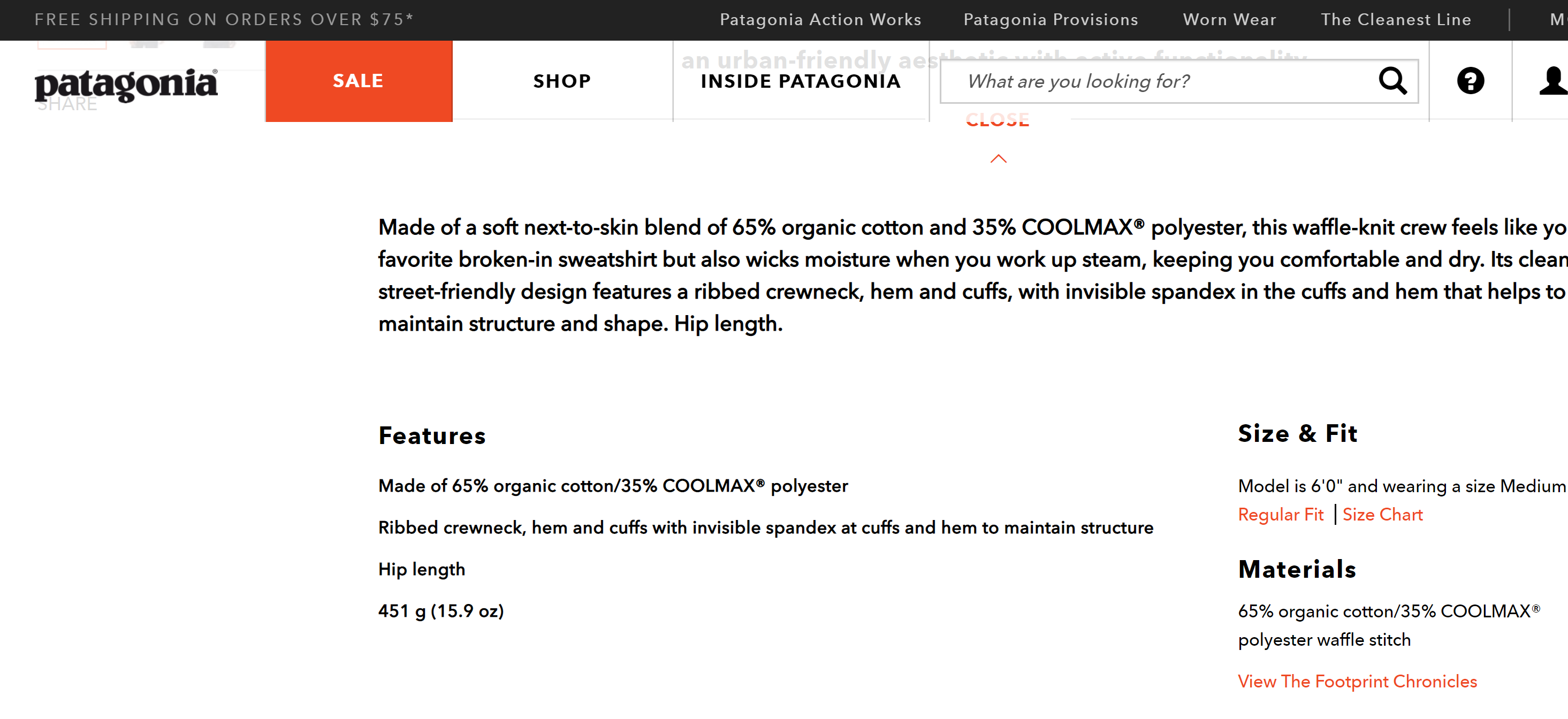
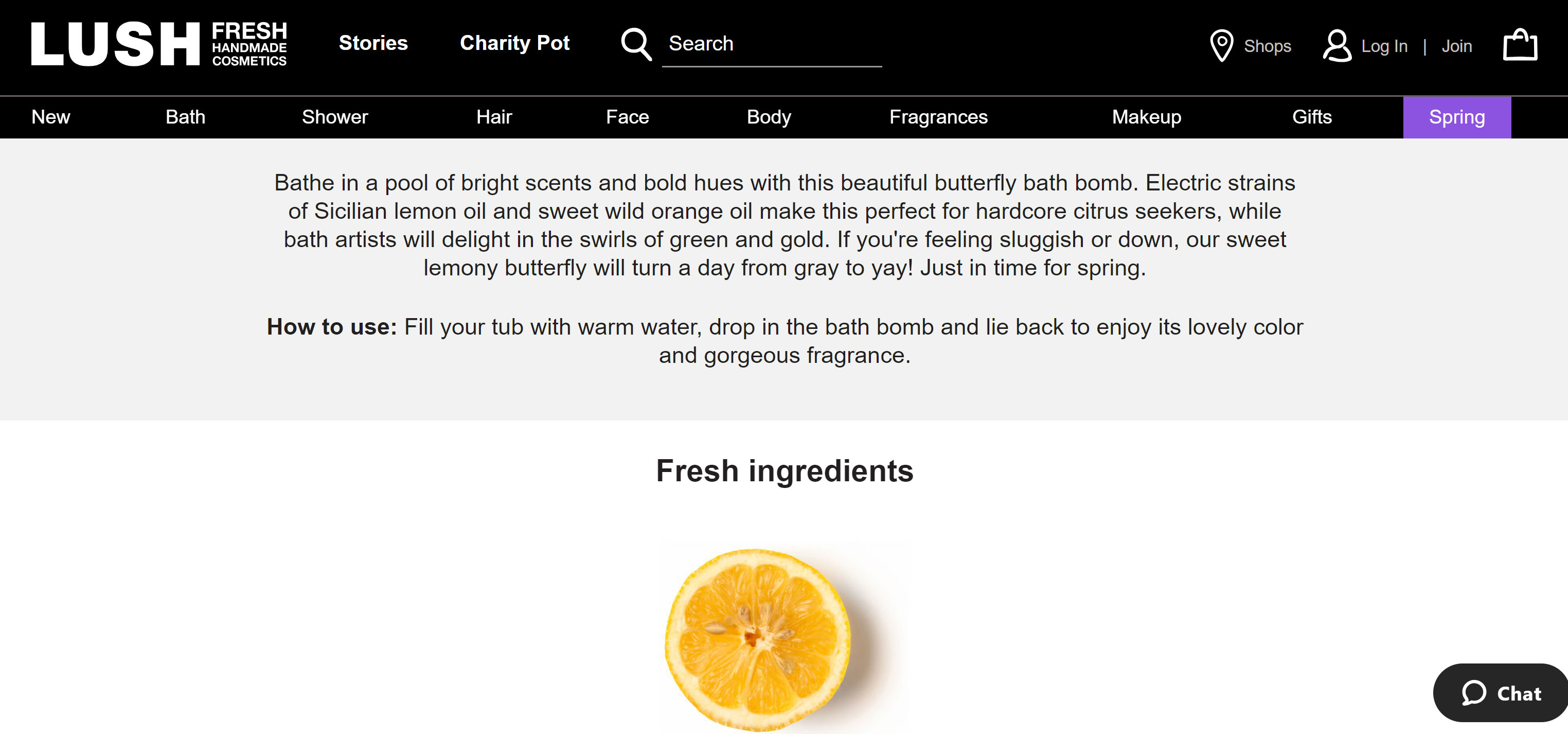
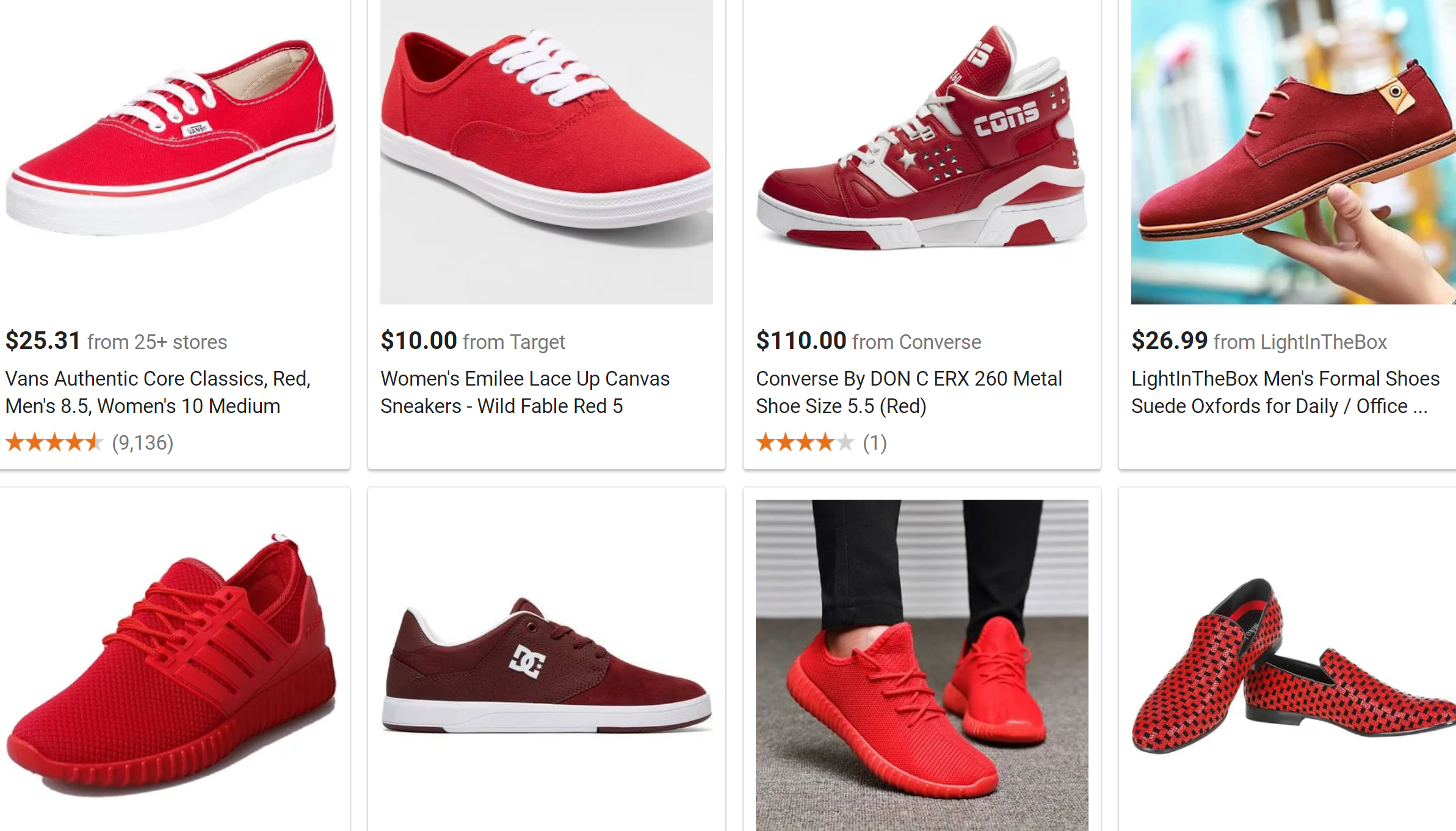

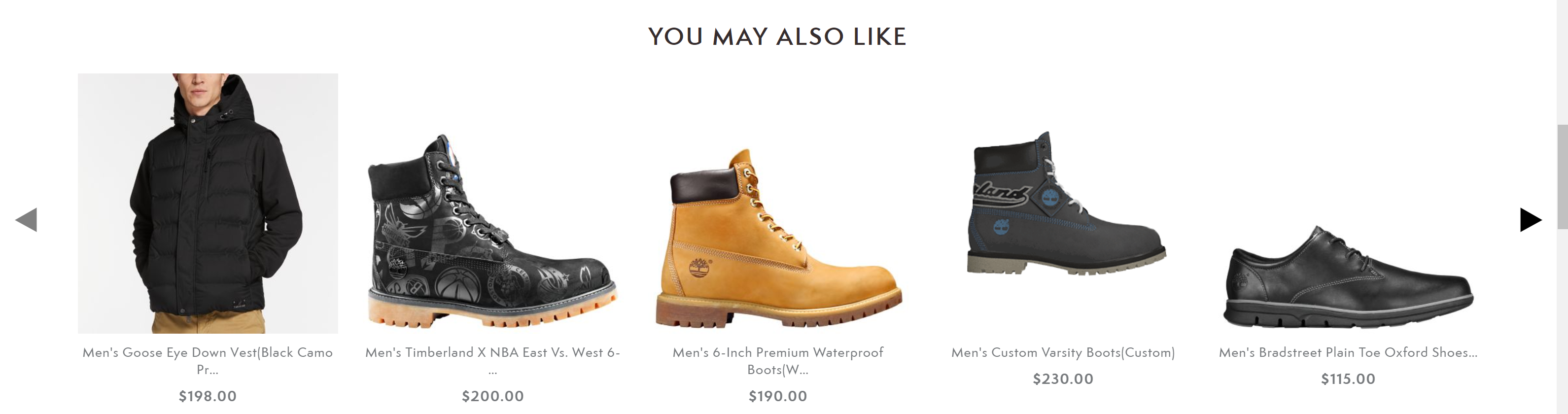
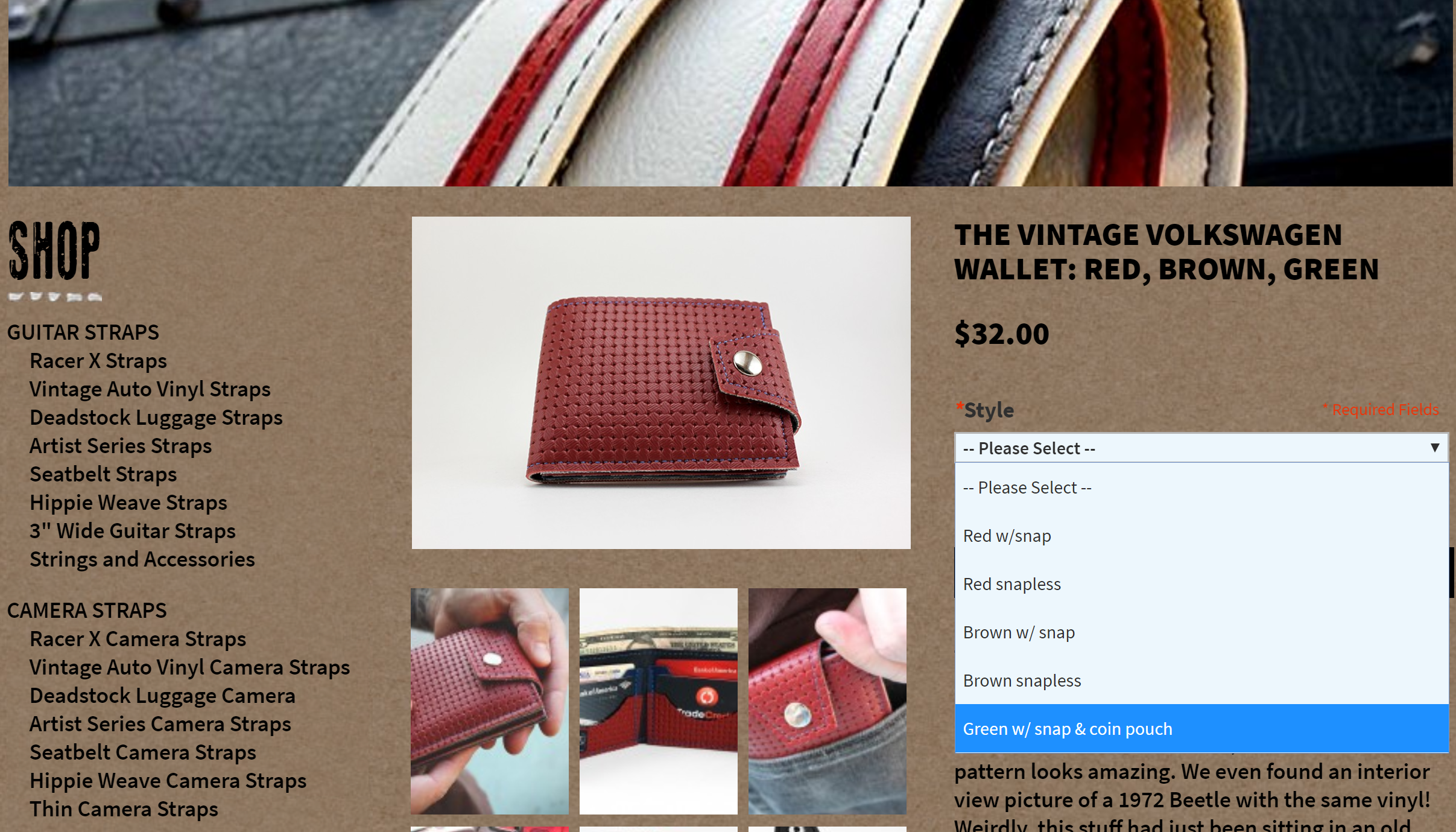
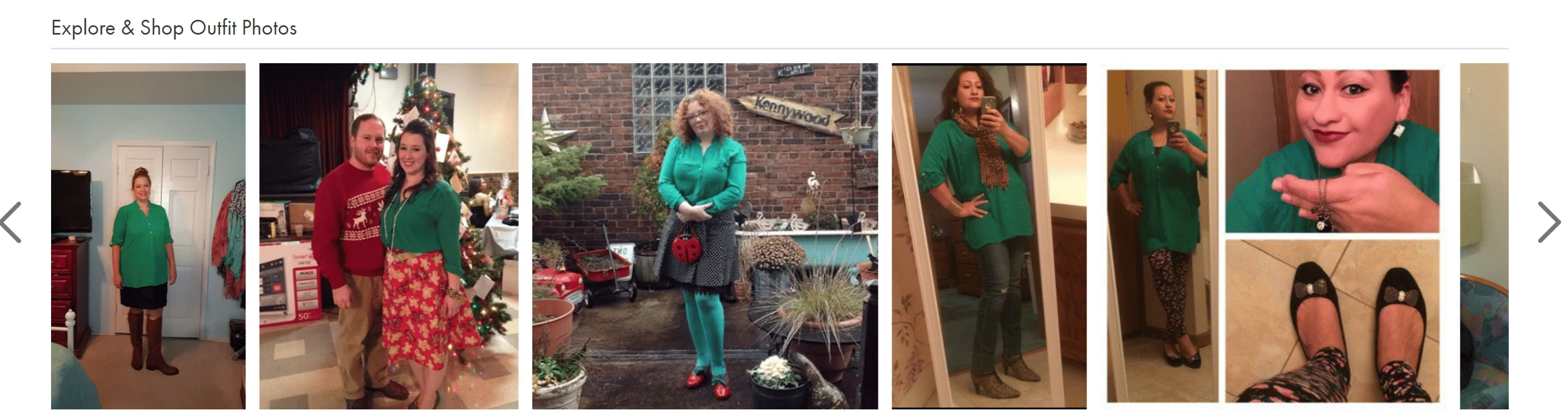
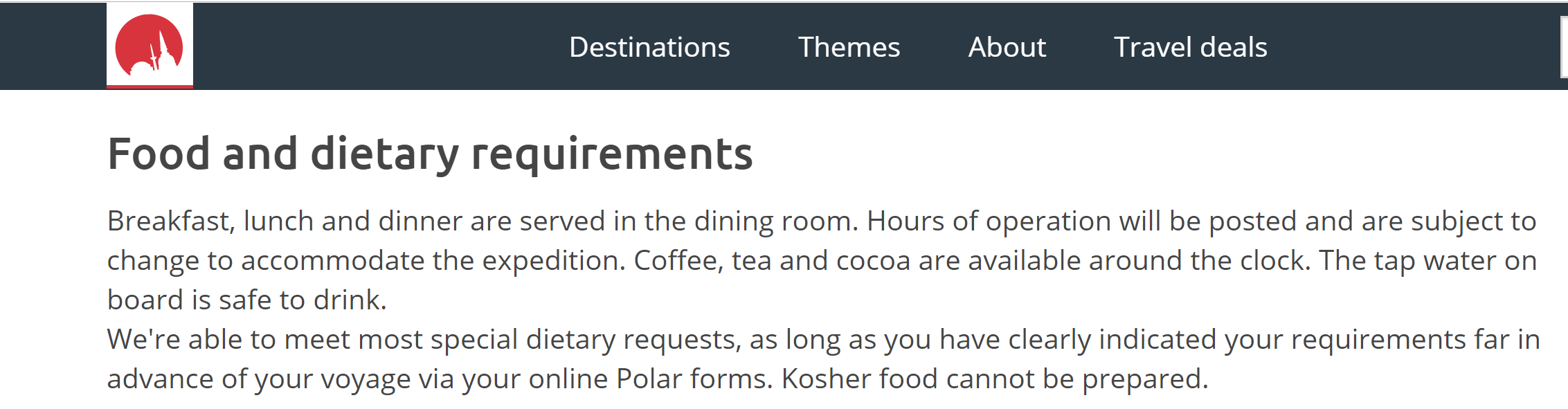
 ?
?
