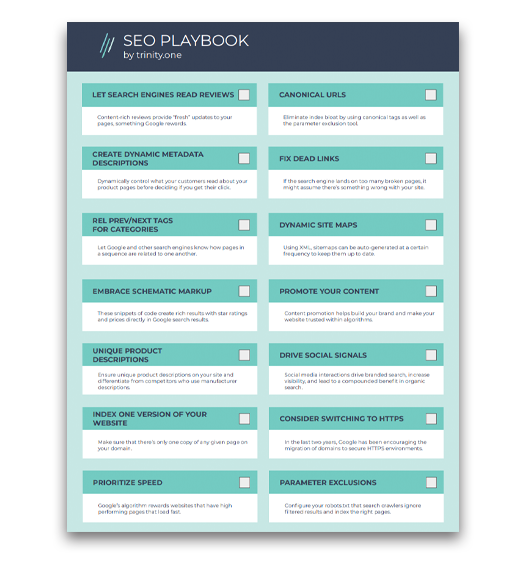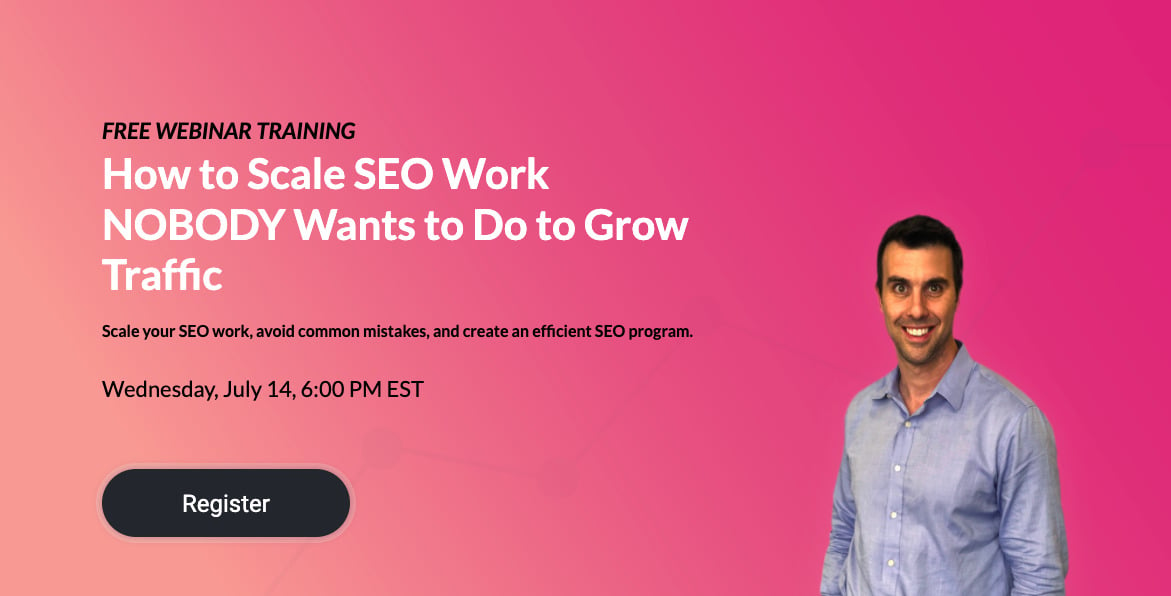Google has steadily moved from a search engine that exclusively provides links with results to a resource for answers themselves. When searching for flights or shopping for items, fare information and PLAs are featured so users can shop without having to click. When checking the score to see if the Cleveland Browns won, Google provides an info box with a fast answer instead of making customers click to ESPN.
This box has confused some business owners and worried others, especially as it becomes larger and more prominent to answer questions that they’re covering in blog articles. What effect does it have on businesses? And what can your website do to get featured?
Why Your Brand Should be Featured
Since 2014, Google has increased the number of queries with a Quick Answer Box from 20% to 30% of the queries, which means you can immediately learn a variety of information from the President’s age to symptoms of alcohol poisoning within a few seconds. For customers, this is great. But what about brands?
Many brands are worried that their websites will experience a drop in traffic as Quick Answers become more prevalent. After all, why would customers want to click to your website if they get everything they need immediately from Google. In some cases, this is true. Wikipedia saw a drop in traffic because of Quick Answers, but that’s because it has built its business around providing clear, fast answers to searchers. Meanwhile, other sites have seen increases in traffic from getting featured in the box. Why is this?
First, customers place a high level of trust in the Quick Answer Box because they believe the information was vetted by Google and confirmed as fact. This means they’re likely to trust what you say when they click for more information and might skip over other links in order to find yours.
Next, while customers might want a quick answer at first, many want more information to learn about the subject. Consider an example about the dangers of mold in the home. While the quick answer provides relevant information, searchers are going to want more. This causes them to click to the CDC’s website for complete information about symptoms and prevention tips. This makes the Quick Answer Box a valuable tool in taking up a large portion of the front page and skyrocketing your blog posts to the top of the search results.
How to Optimize for the Quick Answer Box
Like most aspects of SEO, there isn’t a concrete process to ensuring that you will always get featured in Google’s Quick Answer box, but there are steps you can take to increase the likelihood that your website will be featured.
Craft an Informative Headline and Clear Content
The answers box is all about getting answers quickly, so this if you’re hoping to create content that resonates with Google you need to be clear. Now is not the time to craft a funny headline that references The Walking Dead or incorporates a catchphrase from The Simpsons. Try to stick to noun-heavy queries that would closely match an answer to a customer’s question.
As for content, try to craft a few sentences that clearly answer the query you’re trying to answer. Not only is this a best practice for blog creation to begin with, it also creates a snippet for Google to choose from. Pro tip: if you’re worried about shortening your content, list out your main ideas at the top of the article.
Use Schema Markups to Help Search Engines
Schema markups work to quickly provide Google with all the information it needs to learn about your site. Depending on whether you have a lead generating website or eCommerce page, you will take advantage of different Schema signals, from events to sales and product information.
When Google is able to quickly grab your information through Schema, it’s able to process it as an swer quickly, increasing your odds of showing up the Quick Answer Box.
Take Advantage of Interlinking and Link Building
Your content should naturally incorporate a handful of resource links to other pages as well as internal links around your own website. Not only does this make it easier for search engine crawlers to learn about the information you’re presenting, it also helps your site users. They can click to additional paths around your website to learn more about the topic in a way that you might not be able to cover in a single article.
This interlinking and link building effort by generating links from other sites to your website allows Google to understand exactly what the question your content answers, and can point users to it in the form of a Quick Answer Box if you’re answering it in a clear manner.
Keep the Customer Experience in Mind
While your audience is willing to click into the answer box to learn more, they’re not in the buying stage just yet. In all likelihood they’re trying to solve a problem, which might not involve buying your product or filling out a contact form. As a result, keep quick answer content relevant to your Top-of-Funnel efforts. You might decide to pair it with an infographic or include a call to action to share the article on social media. The last thing you want is to make the answers not-so-quick in a way that results in a high bounce rate and frustrated visitors.
There is No Quick Way to Crack the Quick Answer Box
As we said earlier, the criteria to qualify for the Quick Answer Box is widely up to Google, and those criteria can change at any time. However, the advice presented in this article will help your SEO efforts beyond just the answer box. It will help your customers navigate your content better and have a helpful experience whether they reach your page organically or through a paid campaign. As always, the best way to see positive SEO results is through a strategic plan that keeps customers in mind, rather than trying to manipulate Google.