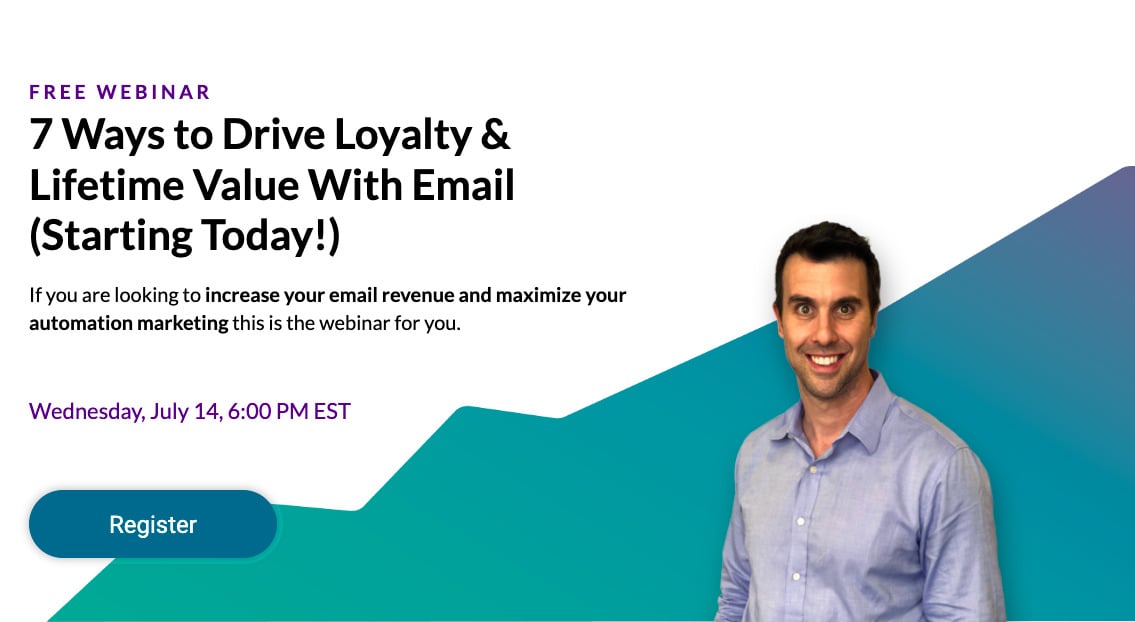Google’s Product Listing Ads have been embraced among retailers and customers alike. On the retail side, customers arrive right on their product pages and don’t have to contend with a complex site navigation.
The fact that they’ve already selected a product they want means the likelihood of converting is higher than traditional methods that drive traffic to category pages.
On the customer side, PLAs allow them to narrow their search by price and brand, and find exactly what they’re looking for. Instead of visiting three different websites before they find a pair of red heels in their budget, they can see what all retailers off on one page. It limits the amount of searching they have to do with traditional text search.
PLAs also tap into the highly-visual nature of the Internet. Our brains process images faster, and we’re more likely to click on something visual that we like, instead of reading multiple links. Here’s how you can list your brand on Google’s Shopping platform, and some best practices for making the most of this advertising tool.
Getting Your Feed Set Up Through Google Merchant Center
Getting started with Google Shopping requires users to have a Google Merchant Center (GMC) account and functioning data feed. In GMC you should be able to see what items were accepted by Google from your feed, what issues (if any) need to be fixed by your internal team, and what it takes to process your items.
While specialty eCommerce stores might only have a few hundred rows and limited products, larger retailers can have several hundred thousand rows in their feed. These means that failing to process even one percent of the items can result in a major drop in sales and hundreds of products ignored. Data mappings frequently can export as corrupt from within eCommerce systems and feed integrity should be monitored weekly at a minimum.
Your feed will include information ranging from unique product identifiers to allow Google to compare your prices across your competitor’s’ listings, product descriptions and specifications, price information, inventory information, and other features that inform the customer and Google.
When these rows fail to match the content on your website, rows in your feed can get disapproved. For example, you might submit your feed when a pair of shoes is $45.00 and then quickly change the price on your website to $35.000 for a sale. This discrepancy will cause Google to disapprove your feed because the two don’t line up. This prevents brands from sending Google lowball prices (like $10.00 for a pair of shoes) to make their brand seem more competitive and generate more clicks, only to disappoint customers who find the exact price online.
Google has comprehensive specifications for how the feed should be set up, and their support teams are quick to respond if you’re having trouble. Once your feed is processing correctly, the rest can be handled in the Adwords interface.
Setting Up Your Shopping Campaign in Adwords
Setting up a Shopping campaign is as easy as selecting Shopping within the Adwords interface. Google has created a guide with best practices for navigating their software, but the basic principles are the same.
Like text ads, brands on Google Shopping can limit their ad location, their bidding times, and their budgets. For the most part, you can expect your shopping ads to behave similarly to your other campaigns. For example, if you sell heavy winter coats and your text ads don’t perform well in warm states, then your PLAs probably aren’t going to either.
Depending on your business, you’re going to want to have multiple Shopping campaigns with certain criteria. Using the winter coat example again, your company might create different campaigns based on regions with different bids on outerwear. Even if your customers in the south aren’t digging out of four feet of snow, they might need a winter coat for a few cool weeks during the year. This allows you to optimize your spend and ensure the right products are reaching optimal audiences.
Google Shopping (and Other Search PLA) Best Practices
Setting up your Shopping campaigns is actually the harder part of getting started with PLAs. Once you have your feeds running and have built your campaign to meet your needs, it’s only a matter of optimizing your bids and running your Shopping campaign as efficiently as your text Ads.
1. Adjust Your Bids for Best-Selling Products
When you’re creating your shopping campaigns, you might want to create “Good, Better, Best” groups to bid around.
Your top 10-20% would go in the Best campaign, as these products generate the bulk of your sales, and your bids will be strong to capture as many sales a possible. Then your middle products will receive moderate bids in the Better campaign and your bottom products will sit in the Good campaign. This is just one way to make sure you’re collecting the low-hanging fruit by featuring your best products, while not wasting your bids on low-performing items.
If you follow this method, make sure you’re running monthly or quarterly audits to promote or demote products that belong in another category. You should also account for seasonal trends that affect product popularity. You don’t want your coats to languish in a low-bid category just because you built the campaigns over the summer.
2. Negative Keywords are Just as Important on PLAs
Most brands have items that generate search hits that are irrelevant to their products and website. For example, flip-flops are often known as thongs in some parts of the world, but that doesn’t mean brands want their name highlighted when people aren’t searching for the shoe. In that case, they might set negatives on words like underwear to limit the damage, or ban the term thong entirely.
You can apply your existing negative list, create specific lists based on the campaign, or continue to build keywords as they pop up. Either way, the better your negative list is, the less money you will lose to under-performing clicks.
3. Incorporate Ratings and Reviews
With PLAs, you’re competing against popular names like Sears and Jet to promote your products. If you’re a relatively small company — aka you’re not nationally known — then you’re going to want to utilize Google’s extensions and review options to to make people trust your brand even if they’re unfamiliar with it.
Not only will ratings create a positive impression of your brand, they will also help you stand out. Not all brands have these labels underneath, and the human eye goes toward what is bright and different. If you have a promotional offer — like free shipping — be sure to include it as well to further entice new customers.
Are you ready to give PLAs a boost? Talk to us today about our automation solutions to add additional revenue streams to your business.